- Snopoint
- Projects
Projects
archpc

Usage:
This device is my main computer which is used to communicate with my server, video-edit, work, study, unwind etc.
Specs:
CPU: AMD Ryzen 3700X 8 cores, 16 threads
CPU Cooler: Noctua NH-D15
Motherboard: Gigabyte X570 Aorus Master
RAM: G.skill FlareX 16GB 2x8GB 3200mhz C14 DDR4
GPU: Sapphire 5700XT Pulse 8GB GDDR6
Storage:
/boot [SWAP] / Samsung 970 evo NVME m.2 ssd 250GB
/home WD Black SN750 1TB
/ssd Samsung 860 EVO 1TB
Case: NZXT H500
Potential upgrades:
CPU: Current CPU of 8 cores, 16 threads to a Ryzen 9 5900X 12 cores, 24 threads.
RAM: 16GB of ram to 32GB, likely will need to replace current kit due to form factor change which only supports 2 sticks
Motherboard: Decrease form factor from ATX to M-ITX. Current MB to Gigabyte B550I Aorus Pro AX
GPU: Eventually when prices go down
Storage: m.2 2TB due to form factor changes limits the amount of m.2 slots I can utilise
Case: Smaller build form factor, Coolermaster nr200.
archltp / Lenovo Thinkpad X230

Usage:
Irregularly communicates with server, work, study etc.
Description:
A recently acquired addition to my Thinkpad fleet. The name archltp, the p in this instance stands for portable as this is more portable than it's 2KG-3KG cousins - the T440P and W540. I got it from gumtree for $30, little did those suckers know that they got screwed ahaha. The Lenovo Thinkpad X230 is renowned for its upgradability and design that meets the requirements for most diehard thinkpad fans.
Specs:
CPU: Intel Core i5 3320m 2 cores, 4 threads
RAM: Samsung 16GB (2x8gb) 1600mhz DDR3L
GPU: Intel HD Graphics 4000 (iGPU)
Storage:
/boot [SWAP] / Samsung 860 evo 1TB
Screen: LG 14" HD 720P TN Panel
Keyboard: Chicklet keyboard
Touchpad: 3 button touchpad
Battery: 9-cell (Newly purchased)
Charger: Lenovo 2x 90W & Lenovo 65W laptop chargers
Potential upgrades:
Keyboard: X220 keyboard and palmrest, this requires manipulation of specific pins but it's whatever.
Screen: HD 1366x768 IPS Panel/FHD 1920x1080 IPS Panel/3000x2000 IPS Panel
CPU/Motherboard: The CPU is soldered to the motherboard therefore requires specialised equipment & skills to remove the cpu that I do not possess. To proceed with this upgrade, a motherboard swap is necessary. A X230 motherboard from aliexpress with processor i7-3615QE 4 cores, 8 threads. Thermals and battery life take a hit and it ain't cheap at $350+ but performance improves which somewhat justifies the pricing.
archlt / Lenovo Thinkpad T440P

Usage:
My primary laptop also used to communicate with server, do work, study and unwind.
Description:
The laptop is from Late 2013, weighs about 2KG excluding charger and external power bricks to extend battery life. The very definition of a chonkpad. Also battery life is limited to 4 hours. But the device is very repairable and is still quite formidable. I have also fully specced this machine.
Specs:
CPU: Intel Core i7 4702MQ 4 cores. 8 threads
RAM: Samsung 16GB (2x8gb) 1600mhz DDR3L
GPU: Nvidia Geforce GT730M
Storage:
/boot [SWAP] / Samsung 860 evo 1TB
Screen: LG 14" FHD 1920x1080 IPS panel
Keyboard: Backlit chicklet keyboard
Touchpad: T450 three button touchpad
Battery: 9-cell
Charger: Lenovo 135W & Lenovo 170W laptop chargers
archdk / Lenovo Thinkpad W540

Usage:
Secondary laptop that is always docked, hence dk. Same purposes as above but has significantly more power to perform higher tasks.
Description:
Has even less battery life at 1-2 hours, however being a workstation laptop it is mainly docked. Outperforms its portable cousin but is heavier at 2.5KG, excluding charger.
Specs:
CPU: Intel Core I7 4900MQ 4 cores, 8 threads
RAM: Samsung+Hynix 32GB (4x8GB) 1600mhz DD3L
GPU: Nvidia Quadro K1100M
Storage:
/boot [SWAP] / Samsung 860 evo 1TB
/ssd LITEON 256GB ssd
Screen: FHD 1080P TN panel
Battery: 6-cell
Charger: 170W laptop charger
Potential upgrades:
RAM: Samsung 32GB (4x8GB) 1600mhz DDR3L
Screen: Special 3K panel, may glance over as mainly docked to external screens anyway. Screen upgrade also requires a special cable
Touchpad: Still weird touchpad default to X40 models. May change but rarely use as usually docked with external mouse handy
Author's note:
Not used as much as it should be >.>
pve / Dell Precision T5610

Usage:
Provide services to my server patrons and I
Description:
My major project. A long time interest of mine. Repurpose a workstation pc from ebay that costed $380 and transform it into a proper server. The project price is presently ~$800. I have already upgraded relevant specs for my use-case. Server is running the latest version of Proxmox.
Specs:
CPU: 2x Intel Xeon E5 2630V2 6 cores, 12 threads (24 vCPU)
RAM: Samsung 80GB (5x16GB) 1866mhz ECC DDR3
GPU: NO GPU/headless
Storage:
/boot [SWAP] / WD Ultrastar 4TB
Potential upgrades:
Upgrade tree calls for power efficiency so build will be swapped out in its entirety. NEW BUILD, lesssss gooooooooo
pfsophos / Sophos XG210

Usage:
Handles network routing of traffic, also acts as hardware firewall. Where I manage: Port forwarding, VLANs, firewall rules, security, IPS/IDS, some services, monitoring of traffic, DHCP, DNS, VPN etc.
Description:
FTTP (Fibre to the premises) so doesn't require ISP modem connected in bridge mode anymore, however does need a wireless access point as there's no in-built WiFi. Therefore I have a Netgear Nighthawk X6 R8000 AC3200 formerly running FreshTomato presently running OpenWRT for WiFi functionality. Overall, this set-up is really secure. Oh and Sophos XG's are running dual core celeron. OS for pfsophos is pfsense likely to be replaced with opnsense.
z3c / Sony Xperia Z3 Compact

Usage:
Smartphone, make calls, send texts, test projects, use apps etc.
Description:
My former main device but had issues with call quality therefore made the switch. Primarily had this device because phablets annoy me. LineageOS was the os of choice, replacement for android. The hands-on flashing process was really enjoyable.
Author's note:
Apps I recommend:
Fdroid
Briar
Bromite
Open Street Maps/osmand live
Newpipe
lineagetab / Samsung Galaxy Tab S3
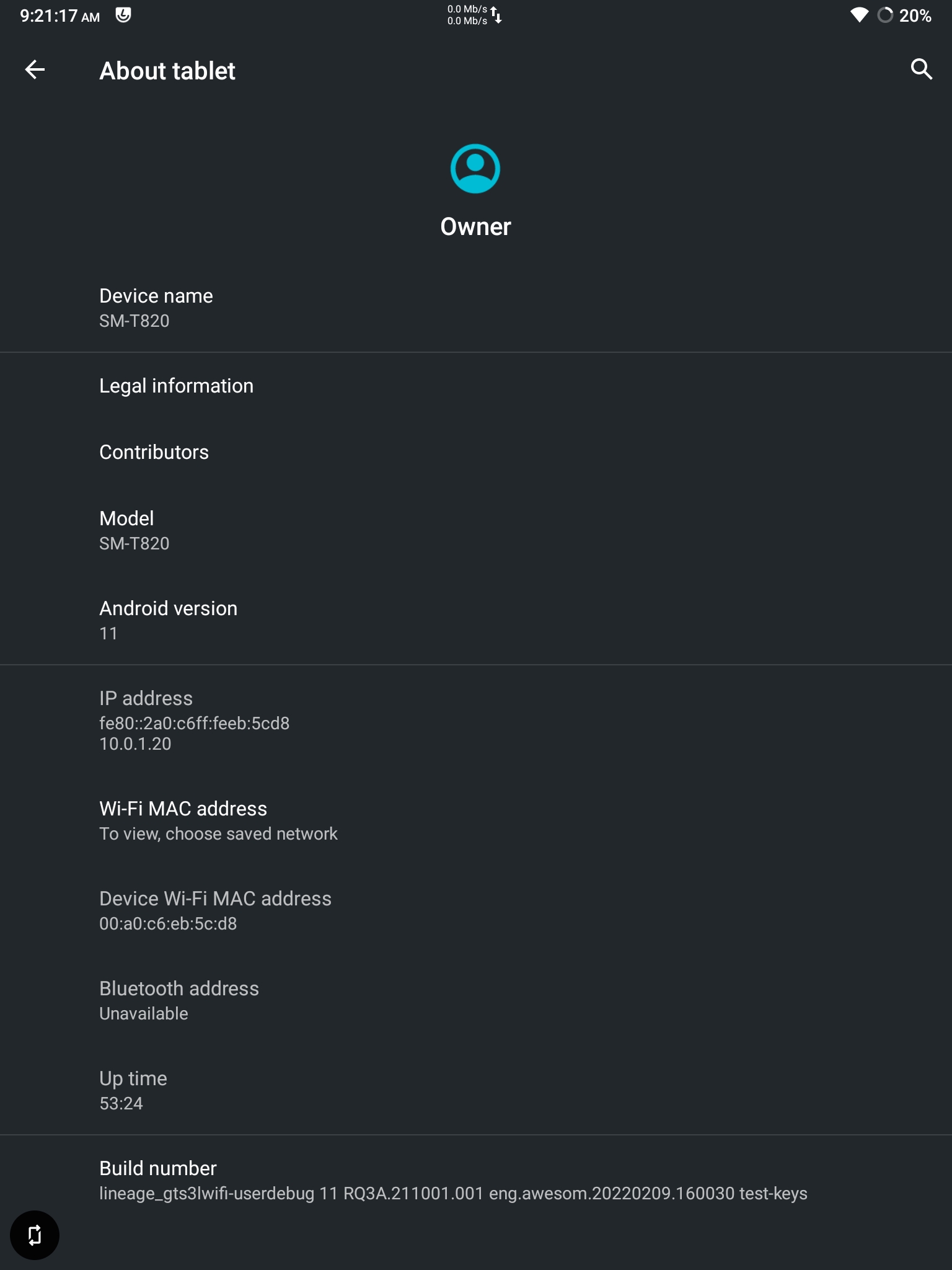
Usage:
Portable media viewing, study and daily task/productivity machine, may use to test apps if I ever get around to making some aha.
Description:
Back from the brink. This device was bound to become a brick or another overpriced paperweight. However, the Samsung Galaxy Tab S3 is resurrected in all its AMOLED brilliance. The hands-on flashing process was hell. Screw using odin. HEIMDALL is new best friend. Odin and Heimdall are in reference to both a proprietary and heavenly opensource method to revive a dead samsung device hah.
Future projects
Custom TrueNAS build (Based on NASKiller 4.0/5.0 build)
COMPLETED GrapheneOS install and config for Google Pixel 5
Dell Poweredge T430 or newer server build
VPS solutions for relevant services
Installation of Coreboot using usb programmer for specific Thinkpad devices and disabling/limiting of Intel Management Engine (can potentially brick devices o.o)
Configure irc communications server (older, reliable internet relay chat still used to this day)
Configure xmpp server (secure comms server)
Stay tuned ;)